FAQ: I'm getting an OpenGL error trying to start Roon, what's going on?
OpenGL is a big part of why Roon’s interface is so fast, so right now OpenGL 3.0 is required to run Roon. If you’re getting an error on startup, the first thing you’ll want to do is make sure your graphics card is running the latest drivers.
On Windows, you can do this in Device Manager, by expanding the Display Adapters section, right-clicking your graphics card, and choosing Update Driver Software.
If this doesn’t work, make a note of your graphics card model, and visit your manufacturer’s Support page. Often you will find the newest drivers there.
If you’re still having issues, it’s worth downloading and running this utility, which will tell you exactly what version of OpenGL your system is capable of running.
If you’re still having problems and you believe your system is capable of running OpenGL 3.0, please create a thread in our Support section and let us know. Be sure to mention what graphics cards you’re seeing in the Display Adapter section of Device Manager, like this:
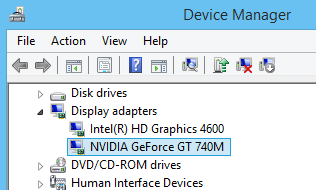
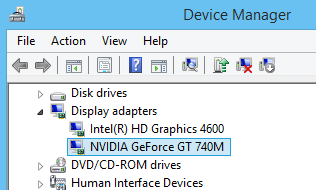
Related Articles
FAQ: Getting a "Playback failed" error
My DAC is showing “Playback has failed due to playback parameter negotiation with the audio device”. What’s wrong? The Roon Test Lab is located deep inside a mountain, hidden behind a giant skull, and filled with some of the finest audio equipment in ...Installing Roon
Operating Systems covered in this article: macOS Windows Linux iOS and Android Minimum Requirements See the FAQ: What are the minimum requirements? for more information about the hardware and software platforms supported by Roon. Installing Roon on ...FAQ: How can I tell if Roon has identified my album?
If Roon has failed to match your album automatically, you'll see the word Unidentified on the album's detail page, like this: Searching For a Match To search for a match, start by clicking Unidentified. If you're trying to improve or correct an ...FAQ: When I press Play now on an artist page how does Roon choose the songs to play?
When you press Play now on an artist's page Roon randomly shuffles and plays from that artist's discography, as well as any tracks they are featured on. You can also use the down arrow next to the Play now button to chose other quick play options, ...FAQ: Where can I set a crossfade?
How To Configure Crossfade You can set a crossfade of 0-10 seconds from the Zone Picker. Click the current zone on the right side of the bottom bar, then in the pop-up window click the speaker icon followed by the gearwheels icon to display the Zone ...
Visit the Roon Community!
Need help? Thousands of Roon subscribers and audio enthusiasts are chatting over on our community site right now, join them! You don't even need a Roon subscription to sign up.